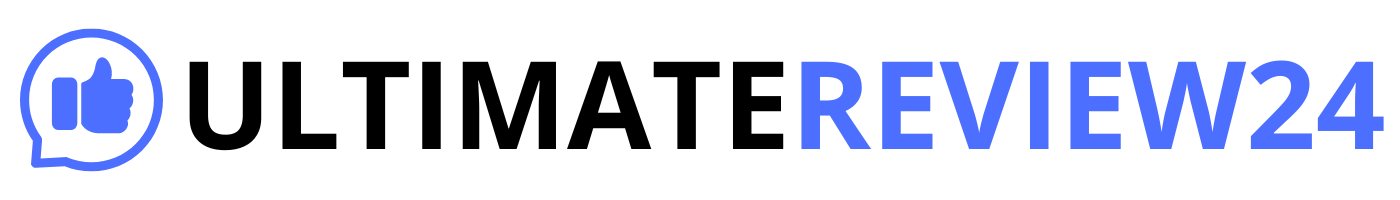Stepping into the limelight of content creation demands high-quality video production. It’s a world where amateur footage won’t make the cut. Elevating your video editing skills and delivering polished content is not a luxury, but a necessity.
This is where video editing apps come into play. These tools, available at your fingertips, transform raw footage into a visual delight. For those looking to make a strong impact and leave a lasting impression, subscribing to the best video editing apps is a strategic move.
Let’s dive into the world of these powerful apps that offer a blend of sophisticated features, user-friendly interfaces, and the flexibility to create content on the go.
A List Of 5 Best Subscription Apps For Video Editing
1.Adobe Creative Cloud: A Comprehensive Suite for Creatives
Adobe Creative Cloud, often simply referred to as Adobe CC, is a robust and comprehensive suite of applications and services aimed at fostering creativity and collaboration among users. Adobe CC stands tall among its competitors, offering a one-stop platform for all creative needs, from video editing to graphic design, web development, and photography.
Unparallel Video Editing with Premiere Pro
A standout feature of Adobe CC is Premiere Pro, a timeline-based video editing software that’s become an industry standard for both professionals and amateurs. It offers an extensive range of tools for editing, color grading, and audio mixing, allowing you to fine-tune every detail of your footage. Premiere Pro’s versatility extends with the integration of After Effects and Audition for motion graphics and sound editing, ensuring a streamlined workflow.
Sky’s the Limit with After Effects
Furthermore, After Effects, another star in Adobe CC’s lineup offers powerful capabilities for creating motion graphics and visual effects. Its compatibility with Cinema 4D and the ability to incorporate 3D objects set it apart from other video editing tools. The myriad of plugins and scripts available can elevate your video content to Hollywood-grade quality.
User-Friendly Interface and Seamless Integration
Adobe CC’s user-friendly interface appeals to both beginners and professionals, with customizability that caters to individual workflow preferences. Its seamless integration of apps and services, such as Adobe Stock for access to millions of high-quality assets, significantly enhances productivity and creativity.
Adobe Creative Cloud: An Investment in Excellence
While Adobe CC is a subscription-based service with different pricing tiers, the value for money is exceptional given the breadth of tools and capabilities at your disposal. It’s an investment that empowers you to create, innovate, and deliver content at a professional level. Adobe Creative Cloud is definitely a must-have in your arsenal of video editing tools.
2. VivaVideo: Unleash Your Creativity
VivaVideo is a mobile video editing app that’s gained popularity for its user-friendly features and sophisticated editing capabilities. Catering to both casual users and seasoned content creators, VivaVideo blends utility and creativity in a compact, mobile platform.
Simplified Editing with VivaVideo
With a clean and intuitive interface, VivaVideo eliminates the complex learning curve often associated with video editing. Its easy-to-use functions allow you to trim and merge clips with a few taps, empowering you to create engaging videos on the go. You can also add text, stickers, filters, and music to your videos, giving your content a personal touch.
Advanced Features for Pro-Level Content
Don’t let VivaVideo’s simplicity fool you. This app packs a punch when it comes to advanced features. It includes a multi-track timeline, HD video support, picture-in-picture capabilities, and various special effects. These features can help you craft pro-level content right from your mobile device.
Personalized Video Stories with VivaVideo
One of the standout features of VivaVideo is its ability to create personalized video stories. With the app’s slideshow maker, you can convert your photos into video stories, interspersed with music and transitions for a captivating viewing experience.
VivaVideo: Affordable and Accessible
VivaVideo is a freemium app, that allows users to access basic features at no cost. For access to premium features and an ad-free experience, you can opt for the VIP subscription. With its affordable pricing and versatile features, VivaVideo makes video editing accessible to everyone.
In the realm of mobile video editing, VivaVideo stands out as a competent, easy-to-use tool. Whether you’re looking to create engaging social media content, personalized video stories, or professional-grade videos, VivaVideo is a worthy addition to your video editing toolkit.
3. Final Cut Pro for iPad: Revolutionizing Mobile Video Editing
Final Cut Pro, a product of Apple, has long been a staple in the realm of professional video editing. With its latest incarnation, Final Cut Pro for iPad, Apple brings the power and precision of professional video editing into the palm of your hand. This comprehensive editing tool blends advanced features with an intuitive user interface, paving the way for unparalleled mobile video editing.
Mobile Editing with Professional Precision
Final Cut Pro for iPad empowers users to edit videos with the same level of precision as the desktop version. With its advanced timeline, you can trim, cut, and merge video clips with high precision, while the multi-touch interface allows for intuitive editing gestures that feel natural on the iPad.
Robust Features for Advanced Editing
Despite its compact size, Final Cut Pro for iPad does not skimp on features. It integrates advanced capabilities like video grading, 360-degree VR editing, and HDR support, enabling you to create visually stunning content. Its support for ProRes and other professional codecs ensures high-quality output, setting your content apart from the rest.
Seamless Integration with Apple Ecosystem
Final Cut Pro for iPad’s seamless integration with the Apple ecosystem is a standout feature. You can start editing on your iPad and continue on a Mac, or vice versa, thanks to iCloud syncing. This continuity extends to other apps in the Apple suite, like GarageBand and Motion, providing a cohesive editing experience.
Final Cut Pro for iPad: A Game Changer in Mobile Editing
While Final Cut Pro for iPad comes with a hefty price tag, it’s a worthy investment for serious content creators. The power and versatility it brings to mobile video editing are unmatched, making it a game-changer in the industry. For those seeking a professional editing tool on a mobile platform, Final Cut Pro for iPad is an excellent choice.
4. Adobe Lightroom: Redefining Digital Photography
Adobe Lightroom is a powerful image editing tool favored by professionals and enthusiasts alike for its comprehensive suite of features, intuitive interface, and seamless integration with Adobe’s ecosystem. It revolutionizes the way we approach digital photography, allowing us to bring out the best in our images.
Effortless Organization with Adobe Lightroom
One of the hallmarks of Adobe Lightroom is its organizational capabilities. It allows you to manage and categorize your images with keywords, ratings, and flags. The library module, with its quick collection option, lets you compile and sort images effortlessly, making it easier than ever to navigate through vast photography libraries.
Advanced Editing Capabilities
Adobe Lightroom’s Develop module brings robust editing capabilities into your hands. With its non-destructive editing, you can experiment and refine to your heart’s content without permanently altering the original image. Features like split toning, lens correction, and graduated filters empower you to create visually striking images.
Mobile Editing with Adobe Lightroom Mobile
Adobe Lightroom’s mobile version brings professional-grade editing to your smartphone. It mirrors the capabilities of the desktop version, enabling you to edit your images on the go. The built-in camera app also offers manual control, opening up a new world of mobile photography.
Cloud Syncing for Anytime, Anywhere Access
Adobe Lightroom’s integration with Adobe Creative Cloud ensures that your images and edits are synced across devices. This feature allows you to import, edit, and organize photos at your desk, then carry on with your work wherever you are – on any device.
Adobe Lightroom: A Comprehensive Tool for Digital Photographers
While Adobe Lightroom does come with a subscription fee, it’s a valuable investment for anyone serious about digital photography. Its combination of organizational and editing features, coupled with cloud syncing, makes it a versatile and powerful tool that can elevate your photography to new heights.
5. Video Up! Movie Maker: Unleashing Creativity
Video Up! Movie Maker is a renowned application that empowers users to create, edit, and share their own movies, bringing amateur filmmaking to new heights. With an array of user-friendly features, this tool caters to both beginners and seasoned filmmakers, making it a valuable addition to any creative toolkit.
User-Friendly Interface
One of Video Up! Movie Maker’s most significant attribute is its intuitive, user-friendly interface. This feature simplifies the process of navigating the app, allowing creators to focus on their work, rather than spending countless hours figuring out complex functions.
Enriched Editing Features
Video Up! Movie Maker is equipped with an array of editing features designed to transform raw footage into cinematic masterpieces. Users can cut and trim clips, add and customize soundtracks, and apply visual effects with a few simple clicks, giving every project a professional touch.
Versatile Transition Options
With Video Up! Movie Maker, users can seamlessly stitch together video clips with the help of versatile transition options. These transitions aid in maintaining the viewer’s interest, creating a smooth and cohesive viewing experience.
Text and Title Additions
The ability to add text and titles to videos is another invaluable feature of Video Up! Movie Maker. Users can select from a range of fonts and styles, allowing for personalized captions, titles, and credits that suit the theme of their video.
Shareability and Export Options
Once a video project is completed, Video Up! Movie Maker offers several options for sharing and exporting. Users can easily post their creations to social media platforms such as YouTube, Instagram, and Facebook, or save them in various formats for offline viewing.
Video Up! Movie Maker: Empowering the Filmmaker in You
Embracing Video Up! Movie Maker can truly revolutionize your video creation process. It provides an easy-to-use platform equipped with professional-grade features, equipping users with the tools they need to bring their creative visions to life.
Conclusion – A Few Final Words
In this digital age, having the right tools at your disposal is paramount to success in content creation. Whether editing videos with Final Cut Pro on the go, harnessing the organizational prowess of Adobe Lightroom, or tapping into your filmmaking potential with Video Up! Movie Maker, each application offers unique features that cater to your creative needs.
The seamless integration these tools provide across various devices ensures a smooth creative process, redefining the boundaries of mobile editing. Investing in these tools not only elevates your content but also enriches your creative journey. As the digital landscape continues to evolve, these applications are sure to remain integral assets for content creators worldwide.